ZBrush Artist: Rudolf Beres
Streaming to a YouTube or Twitch account is required for prize eligibility, and the steps below will assist in getting you started. For official Sculpt-Off rules during the live event, including event theme, please click here.
Before starting all the steps below, here are important items needed before you can go live.
Do you already own a YouTube or Twitch account? If so, please move forward to step 2.
Please keep in mind that this account is public and may be shown live or referenced verbally on the ZBrush channel during the live event. Your channel name and content shown must follow YouTube's or Twitch's Terms of Service, including the Community Guidelines to participate in the Sculpt-Off.
New to YouTube (or Google - you can login with an existing Google account)? Please visit https://www.youtube.com/
New to Twitch? Please visit https://www.twitch.tv/ or Download the Twitch App on a mobile device.
Please enter the necessary information and follow the steps to complete your account. It's important to enter a valid email since YouTube or Twitch may ask to verify your account.
Are you already a live streamer? Do you already stream to your own channel and have output software installed? If so, please move on to step 3.
If you're completely new to streaming, we recommend getting started with Twitch Studio. Twitch’s proprietary software is free, and does a good job of getting your needed settings automatically prepared for you. Twitch Studio: https://www.twitch.tv/broadcast/studio Minimum requirements are Windows 7+ or macOS 10.14+
If you prefer to stream to YouTube, and are new, here are some recommendations from us:
Widely Used Encoder Apps (All capable of streaming to either YouTube or Twitch):
Before downloading any streaming output software, we recommend making sure your webcam and microphone are properly plugged in and working. Again, built-in cams and mics are acceptable for this event. Webcam is not required but encouraged.
If you're using the Twitch Studio app, it will scan your hardware and internet speed to see if your system is capable of streaming as well as auto set your settings for proper output resolutions.
If you're using Streamlabs OBS, OBS, or any other software, we recommend taking a look at this article to match up your internet speed with desired output resolutions and framerates: https://restream.io/blog/what-is-a-good-upload-speed-for-streaming/.
You'll also need to download and display the LIVE ZBrush Sculpt-Off badge graphic for prize eligibility during the live event. Please download the badge graphic here.
The Badge Graphic will help the ZBrush Team to identify that you're participating in the Sculpt-Off event.
Simply display the badge graphic on screen as a .png layer while streaming during the entirety of the event. Placement on screen is purely up to you.
Please refer to your application's online resources if you're new to streaming with graphics.
Another detail needed for prize eligibility is updating your Twitch and YouTube Title. Again, this will help the ZBrush Team to identify that you're participating in the Sculpt-Off event.
Please add #LIVEZBrushSculpt-Off2023 to the beginning of your Twitch or YouTube stream title.
This isn't a mandatory step, but we urge all participating sculptors to please test stream before the actual date of November 13th.
This step is especially important if you're using a new YouTube account, as it may take 24 - 48 hours to enable the live stream setting: https://support.google.com/youtube/answer/2474026.
Test your Microphone, test your webcam, test that ZBrush is running smooth while streaming, and that the badge graphic and title are set up properly.
We recommend this to avoid stream mishaps and potential troubleshooting on the day of and you don't lose time with what's important, the sculpting.
On the day of the event, September 28th, make sure that you're live before 12:30 pm PST. We recommend starting your stream at least 15 minutes early.